How to get started on Memo'd
Sep 27, 2022 · 2 mins read
0
Share
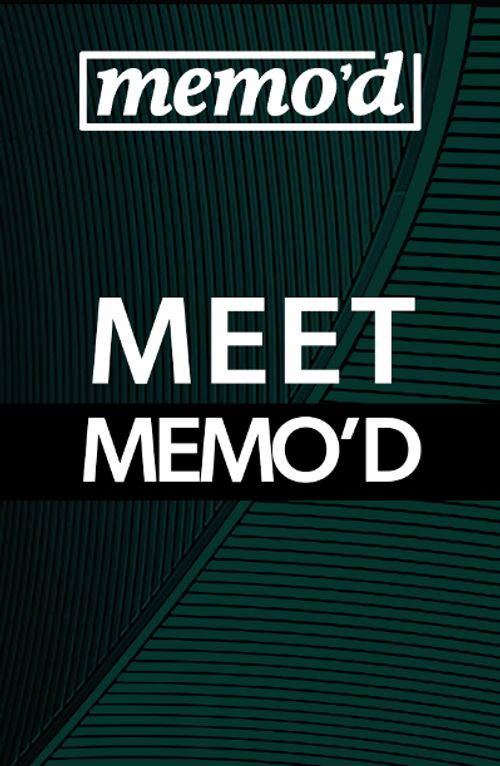
Welcome to our knowledge sharing community! Here is everything you need to know to get the most out of Memo'd.
Save
Share
First things first: Set up your profile. If you haven't done so already, click the green Sign Up button on the top right corner of memod.com and set up a new account via email or a social media login.
Save
Share
Check out your Home feed and Notable: After logging in, you will begin seeing your new customized, personalized Home feed. It ensures you always see new-to-you content and updates based on your interests. Also check out the Notable feed to see trending and curated Memos.
Save
Share
Search: You can find so much to learn using the search bar. Search for subjects, people or ideas that interest you. You can search for Memo names, Creator names, topics or Board titles.
Save
Share
Follow: The best way to customize your Home feed is to follow Creators and topics that interest you. Any time read a Memo or search for a topic you can click the Follow button to begin seeing updates on your home feed when new Memos by that Creator or about that topic are added.
Save
Share
Save: See something you like? Click the bookmark button below any Memo title to save it to your library to read later and/or to organize to a board.
Save
Share
Boards: Memos are much easier to find, save and share when organized onto boards. You can create Boards based on anything you like, maybe a Board full of all Memos by your favorite Creators, another of Memos about animals and another of Memos you want to save for a rainy day.
Save
Share
Get Social: Don't forget to connect with fellow Memo-ers by liking, commenting and sharing Memos that resonate with you. You can like any Memo by clicking the heart icon, comments are located below each Memo, and you can click the arrow button on any Memo to share it.
Save
Share
Spread the Wealth: Sharing is caring. Share what you know on Memo'd! Everyone can create Memos. Whether it's notes and quotes from a book you love, insights from a lecture or wisdom you've learned from your work, publishing a Memo is easy and fun.
Save
Share
Bottom Line: Start getting connected on Memo'd by setting up your profile, customizing your home feed, exploring all the features Memo'd has to offer, and don't forget to share. We couldn't operate this FREE knowledge-sharing platform without lifelong learners like you!
Save
Share
0