How To Get Your Podcast Added To IMDb
Oct 19, 2023 · 2 mins read
0
Share
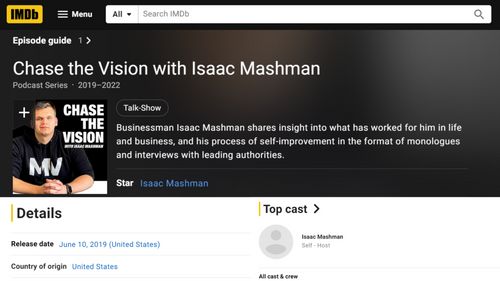
Step 1: Using a desktop create an account on IMDb. It wouldn’t hurt to sign up for a free trial of IMDb Pro.
Save
Share
Step 2: Google “Submit podcast to IMDb” and click on the first link that shows up.
Save
Share
Step 3: Under the Podcasts section look for a link to “New Title Form”
Save
Share
Step 4: Input your podcast’s name, select “Podcast Series” and “Released and screened”
Save
Share
Step 5: Fill in as much information as possible about your podcast. IMDb is particular about formatting so make sure you pay attention to their tips and errors. You can list yourself as cast, add a “poster” i.e. cover art, plot summaries, and so much more.
Save
Share
Step 6: Track your contributions via email and continue to optimize your page. You have to manually add your podcast episodes so get into the habit of uploading information as you go.
Save
Share
0